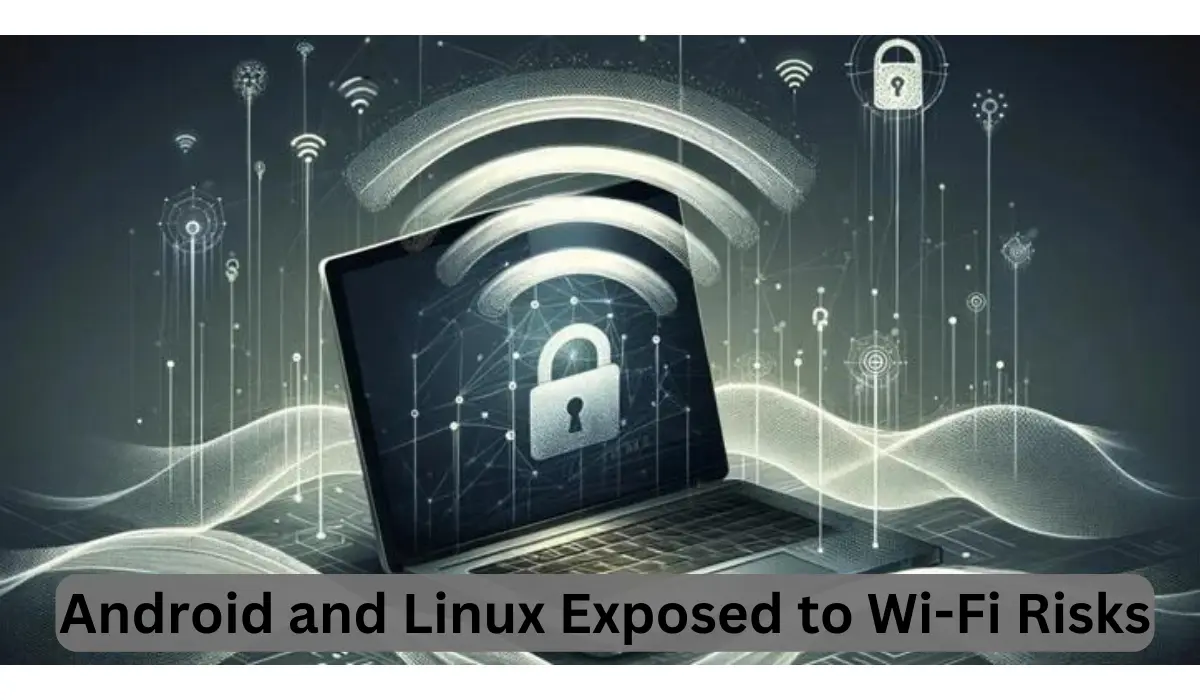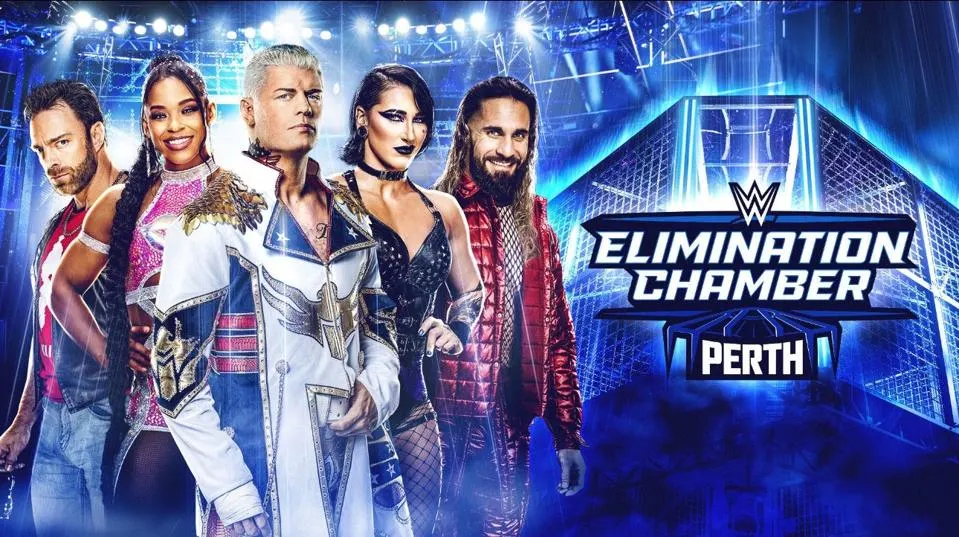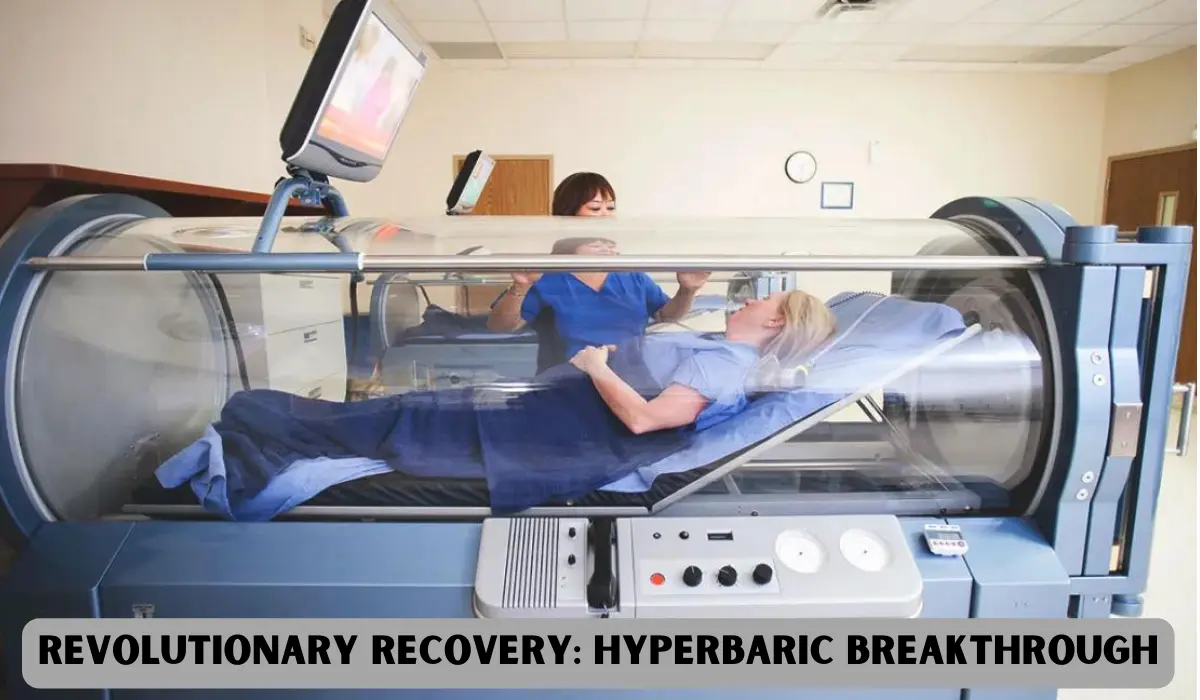Recent research has unveiled a series of critical vulnerabilities in Wi-Fi chips that pose substantial security risks to Android and Linux devices. Dubbed FragAttacks, these flaws were uncovered by security researcher Mathy Vanhoef and are rooted in fundamental design flaws within the Wi-Fi vulnerabilities standard itself rather than specific implementation issues. These vulnerabilities, including frame aggregation and fragmentation issues, could enable attackers to intercept sensitive data, inject malicious code, or gain unauthorized access to vulnerable devices remotely.
Table of Contents
ToggleExploring Wi-Fi Vulnerabilities: A Closer Look at Android and Linux Devices
In today’s interconnected world, where Wi-Fi is the backbone of communication, ensuring its security is paramount. Recently, cybersecurity researchers uncovered two authentication bypass flaws in open-source Wi-Fi software used in Android, Linux, and ChromeOS devices. Let’s delve into the details and understand the potential risks of these vulnerabilities.
Understanding the Vulnerabilities
These vulnerabilities, tracked as CVE-2023-52160 and CVE-2023-52161, affect widely used Wi-Fi software components such as wpa_supplicant and Intel’s iNet Wireless Daemon (IWD). CVE-2023-52160 impacts wpa_supplicant versions 2.10 and prior, while CVE-2023-52161 affects IWD versions 2.12 and lower.
Potential Risks
The vulnerabilities could allow attackers to execute various malicious activities, including intercepting traffic by tricking victims into connecting to malicious networks or gaining unauthorized access to protected Wi-Fi networks. For instance, by exploiting a protected Wi-Fi network, CVE-2023-52161 could lead to malware infections, data theft, or business email compromise (BEC).
Targeted Devices and Impact
Android devices are particularly vulnerable to CVE-2023-52160, as wpa_supplicant is the default software for handling Wi-Fi login requests. However, any network using a Linux device as a wireless access point (WAP) could be impacted by CVE-2023-52161.
Mitigation Measures
While major Linux distributions and ChromeOS have released advisories and fixes for these vulnerabilities, Android users must manually configure the CA certificate of saved enterprise networks to prevent potential attacks.
Stay Vigilant
It’s essential to remain vigilant and stay updated on cybersecurity threats. Regularly update your devices and network software to patch known vulnerabilities and implement best practices for securing your Wi-Fi networks.
Conclusion
The discovery of these Wi-Fi vulnerabilities underscores the importance of robust cybersecurity measures. Users can better protect their devices and networks proactive steps to mitigate them.
Frequently Asked Questions (FAQs)
1. What are the Wi-Fi vulnerabilities affecting Android and Linux devices? Recent cybersecurity research has uncovered two authentication bypass flaws in open-source Wi-Fi software for Android, Linux, and ChromeOS devices. These vulnerabilities, known as CVE-2023-52160 and CVE-2023-52161, could allow attackers to trick users into joining malicious networks or gain unauthorized access to protected Wi-Fi networks.
2. Which devices are particularly vulnerable to these Wi-Fi vulnerabilities? Android devices are at risk due to CVE-2023-52160, as the affected software, wpa_supplicant, is the default for handling Wi-Fi login requests. Additionally, any network utilizing a Linux device as a wireless access point (WAP) could be impacted by CVE-2023-52161.
3. What risks do these vulnerabilities pose to users and their devices? Exploiting these vulnerabilities could lead to various malicious activities, including intercepting traffic, malware infections, data theft, or business email compromise (BEC). Attackers could trick users into connecting to malicious networks or gain unauthorized access to protected Wi-Fi networks.
4. Have fixes been released for these Wi-Fi vulnerabilities? Major Linux distributions and ChromeOS have released advisories and fixes for these vulnerabilities. However, fixes for Android devices are yet to be made available. In the meantime, users are advised to manually configure the CA certificate of saved enterprise networks to mitigate potential attacks.
5. How can users protect themselves from these Wi-Fi vulnerabilities? Users must stay informed about cybersecurity threats and proactively protect their devices and networks. This includes regularly updating devices and network software, implementing best practices for securing Wi-Fi networks, and remaining vigilant against potential threats.
6. Where can I find more information about these Wi-Fi vulnerabilities? Users can refer to cybersecurity advisories released by major Linux distributions, ChromeOS, and relevant security research organizations for more detailed information. Additionally, staying updated through reputable cybersecurity news sources mitigation strategies.
Top of Form